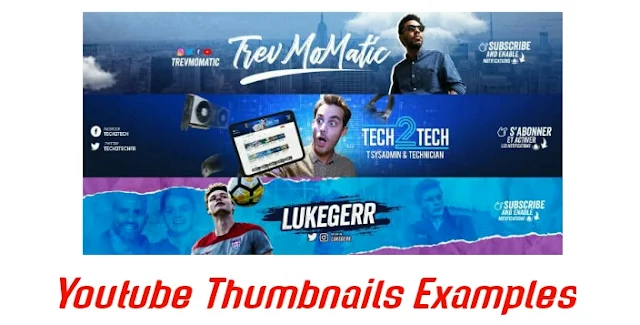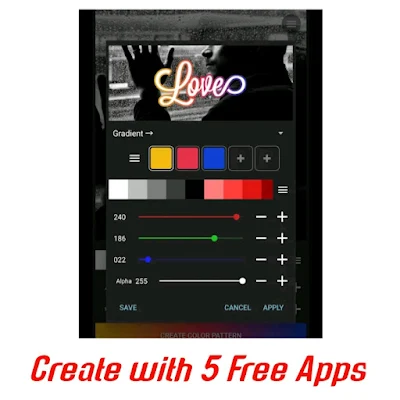Nowadays, almost every creator is using custom thumbnails to attract their viewers. So, today we're going to see what are the custom thumbnails and how to create thumbnail for youtube in 2021 and which are the top 5 free thumbnail maker android apps.
What are YouTube Thumbnails?
Youtube Thumbnails is the image that acts as a quick snapshot to help viewers decide to watch your videos and what's the content inside the videos. Because viewers know what to expect seeing your thumbnail.
How to create Free Youtube Thumbnails in 2021?
Thumbnails can be created by using an app or online with websites. Below are the Top 5 apps to create a new and effective custom thumbnail for free.
Top 5 Android Apps to download for Youtube Video Thumbnail
1. Textoon - 3D Text on Photo
2. Canva - Graphic Design, Video Collage, Logo Maker
3. PixelLab - Text on Pictures
4. Phonto - Text on Photos
5. Thumbnail Maker - Channel Art Maker
Note - You can convert your Youtube Video Thumbnail size with this Online Resize Image
How to Add or Change the Video Thumbnails?
After the creation of a thumbnail for youtube videos follow the below steps to add new or change the existing video's thumbnail.
1. Sign in to Youtube Channel
2. Go to Youtube Studio
3. Select the Content from Left Menu
4. Select any uploaded video by clicking on it
5. Choose an Auto-generated thumbnail and click on save
6. Done, your thumbnail is published.
Also Read: Websites Errors in Chrome Latest Version
Create a Custom Youtube Video Thumbnail
Youtube generates an auto-generated thumbnail for the videos which are not eligible for custom thumbnails. To upload any custom thumbnail, your account must have a Verified Account.
For New Videos Steps:
1. For Uploading a new video
Click on Create button to upload video and under the Thumbnail option select the Upload Thumbnail.
2. For Uploading Live Streams
Click on Create button and Go Live, After on the Stream screen just select Upload Custom Thumbnail.
For Existing or Uploaded Videos Steps:
1. Go to Youtube Studio
2. Click on Content from the Left Menu option
3. Scroll down and Select Upload Thumbnail under the Thumbnail section
4. Choose the image file you're going to use as a thumbnail
5. Now click on the Save button
6. Done. It will take 5 seconds to change the thumbnail on youtube.
Note - If you don't upload any custom thumbnail on your video, then Youtube will automatically fetch any snap from your whole video and make it the default thumbnail.
Also Read - WhatsApp 2 Best Alternatives
How do I Verify my YouTube account in 2021?
1. Visit this link - Verify Account
2. Select your Country
3. Tick on Call me or Text me to verify
4. Select the Text me button
5. After selecting type your Number
6. They'll send you a six-digit verification code
7. Enter your verification code
8. Boom!! You're a Verified Creator Now.
Also Read - Get 1K+ Instagram Followers in 5 Minutes
What is the perfect size for a Youtube Custom Thumbnail?
As custom thumbnail plays an important role to attract viewers, make sure you're creating a large size thumbnail with a catchy title on it.
• Custom banner should be as large as possible
• Must have a resolution of 1280×720 (minimum width size of 640 pixels)
• Can be uploaded with image formats like JPG, PNG, or GIF.
• Image size should be under the 2MB limit.
• As your video will be used as a preview image and embedded with Youtube players, try to use a 16:9 aspect ratio.
1. Can I use clickbaity, or sensational thumbnails and titles?
Ans - No, Youtube Creator Team doesn't allow anyone to go against the policies and your video will soon be taken down and a new audience won't see your videos again.
2. How to Write the right catchy titles?
Ans - Make sure you're writing a good title matching your inside content otherwise your video will not rank higher.
Steps to Write catchy titles.
• Use some attractive Questions type titles
• Use How to's Questions to attract viewers
• Make use of 100 characters by writing lengthy and to point titles
• Title and Thumbnail should be matched.
3. How do I resize an image for a thumbnail?
Ans - Use the online image resizer tool or Download Image Resizer tool to resize any image from 1Kb to 1000Kb.
4. What are the Youtube Thumbnail Policies?
Ans - All the thumbnail images on youtube must follow the Community Guidelines, otherwise your account can be taken down or the thumbnail may be rejected to upload.
• Nudity & sexually adult content
5. How do I make a thumbnail on my phone?
Ans - Yes, Now you can make a good attractive thumbnail for your videos through the Textoon App download link is in the above article.
• Open Textoon App
• Select Background Image
• Select Text and write Title on Image
• Edit size into Youtube thumbnail
• Save the image in High Quality
• Done.