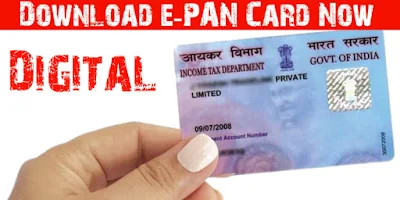This facility is available on the new income tax portal incometax.gov.in. If your PAN card is lost or damaged and you do not remember your PAN number, you can still use Aadhaar number without PAN number from the new income tax website.
Permanent Account Number (PAN) is an essential financial document that is useful for filing Income Tax Return (ITR), opening a bank account, applying for credit or debit card, financial transactions of large amount, etc.
Many times people lose their PAN card. or damage it. Even if such a situation arises, the e-PAN card can be downloaded through the website of the Income Tax Department. This facility is available on the new income tax portal incometax.gov.in.
If your PAN card is lost or damaged and you do not remember your PAN number, you can still download an e-PAN without a PAN number from the new income tax website using the Aadhaar number. This option is available for those who have linked their PAN with Aadhaar.
Instant PAN card download facility can be availed only by those who fulfill the following conditions.
• Never got PAN.
• Whose mobile number is linked with the Aadhar number.
• Complete date of birth is available on the Aadhar card.
• Must be an adult as of the date of applying for PAN.
If the Aadhaar PAN link is not completed, you will not be able to download e-PAN from the new income tax e-filing portal. To download e-PAN from the new Income Tax Portal immediately.
Also Read - Aadhaar card: Want to Change the name, address, mobile number, follow these easy steps
You need to first login to the portal and then click on 'Our Services' at the bottom left-hand corner. Then you have to click on 'Instant E PAN' and follow some steps to download e-PAN without a PAN card number.
How to download e-PAN:
• Login to the new website - PAN Card Download
• Click on 'Our Services' at the bottom left
• Click on 'Instant e PAN'
• Click on 'New e-PAN'
• Enter your Aadhar card number
• Read the terms and conditions carefully and click on the 'Accept' button
• You will get an OTP on your registered mobile number, enter the OTP
• Check the details carefully, enter your e-mail ID and click on the 'Confirm' button. Your e-PAN will be sent to your given e-mail ID. Log in to your e-mail and download the e-PAN PDF.