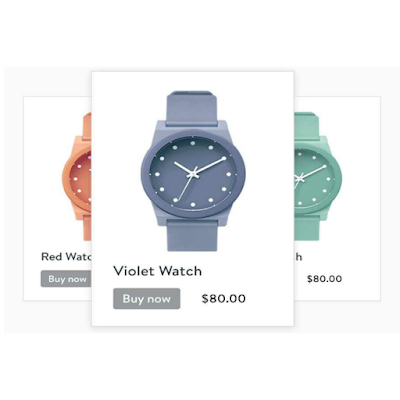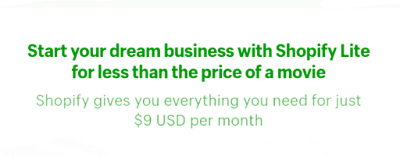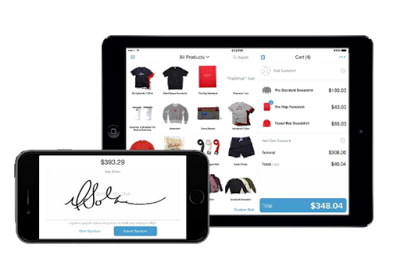If you’ve heard about Shopify, you’ve probably also heard about their cheaper plan, Shopify Lite. But is it right for your business? Do you know about its limitations? This is a Full Shopify Lite Review and How It Works and When to Use It?
But before we jump into that…
Let’s talk about Shopify Lite’s main strength. This inexpensive plan allows anyone the chance to sell products online within minutes – and you don’t even need your own website to get started.
Maybe…
• You have a business idea, but you don’t have a website yet.
• Or-
• Maybe you have a website or blog and want to monetize it with some product sales.
But after you hear what I have to say about Shopify Lite, you may decide you don’t need a new website after all, at least not yet.
The best part?
When you sell on existing websites, your prospects are already there. That skips a major hurdle in the sales process.
Shopify Lite offers a way for anyone to sell online without having their own website, which is pretty cool. It’s not for everyone, but I’m going to break it down so you’ll understand exactly when and how to use Shopify Lite to sell your products online.
What is Shopify Lite?
The Shopify Lite plan is Shopify’s least expensive plan. At just $9 per month, you can set up your products to sell online (either through social media or your existing website).
It sounds like a no-brainer, right?
Well, not so fast…
Although you can sell your products online for an investment of next to nothing, there are some limitations to this plan. It can be downright game-changing for some entrepreneurs. But it may not be enough for others.
Want to know the truth?
The Shopify Basic plan works best for most businesses. But if yours isn’t one of them, you could end up paying too much. And no one likes to throw money away.
If you’re really just getting started and/or fall into one of a few categories, Shopify Lite is where it’s at for your business. Really.
Here are the business types that will benefit most from this plan:
• New business with a strong focus on social media
• An existing small business that gets most sales on Facebook or Instagram
• A hobbyist who doesn’t want to be bothered with their own website
• Blogger who has a site to monetize with products or services
• Cottage industry businesses
Before we get to all the amazing features of this affordable plan, let’s talk about the elephant in the room.
With this $9/mo. plan, you will not get your own website. If you don’t already have one, you’ll have to create one or sell your products through social media (or on other people’s websites).
This is one reason why this plan doesn’t work for everyone. It’s also why it’s so affordable.
I’m going to cover the basics of selling on WordPress and social channels soon, but first, let’s dig deeper into Shopify Lite pricing.
As with all eCommerce plans, you’ll end up paying more than just the monthly rate. At the very least, there are credit card transaction fees.
So what does Shopify Lite charge you?
Let’s explore the transaction fees.
Shopify Lite Plan:
We’ve already covered the monthly rate of $9. This gives you access to set up your products and integrate them on your own website or social media channels.
And until you make your first sale, $9/mo. is all you’ll pay.
So what happens next?
When you get that first sale, you’ll be charged a transaction fee even before you have time to do your happy dance. It’s standard in the industry, and it’s how credit card processors make their money.
With Shopify Lite, you’ll pay 2.9% + $0.30 on every online transaction. This means that if you make a $40 sale, you’ll actually get $38.54. The other $1.46 goes towards credit card processing. The rate is the same for every sale, so be sure to factor it into your margins.
In-person sales are charged at a different rate. And you actually get to keep a little more of your money.
Shopify Lite charges 2.7% + $0.30 on every sale. So for that same $40 sale, you’d get $38.62. It doesn’t seem like a lot, but these pennies can really add up when you’re processing a lot of transactions. If you compare it with Advanced Shopify Pricing ($299/ mo), you can save $3480 / yr! Read about Shopify pricing here.
Shopify Lite vs Basic:
As you’ve seen in the example above, even Shopify compares the Lite and Basic plans. And they do this separately from their standard pricing model.
There’s a reason for this…
Many people who are considering the Lite plan end up with the Basic plan.
Why? Well, if you’re serious about building a business, you’ll need a website eventually.
But you’re probably wondering:
Doesn’t Facebook or Instagram replace the need for a website?
And the answer is a resounding… NO!
If you’re new to online marketing, this may all seem a bit confusing. After all, you can sell on both platforms (social and your own website). So why not save the money and stick with the cheaper plan?
Well, you may want to do that for a number of reasons, but none of those reasons are to replace a website.
Why your own website is important?
Let’s say you build your audience and sell on Instagram. You spend years on Instagram marketing and build a successful business. And then Instagram goes away (it happens… just ask MySpace).
Here’s the deal:
You have no control over what happens to Instagram over the years. And you also have very little control over your company’s branding when you sell on someone else’s website. People may know how to find you through social media, but that’s about it.
And in truth, the Basic plan isn’t that much more money than Lite ($20/mo. more) If you’re building a website from scratch, you can start with Shopify’s free 14-day trial, so you don’t have to pay while you’re setting things up.
Want to know the best part?
If it’ll be a while before you expect your first sale, you can put your store on hold for half price. You can still build backlinks and create content, but you won’t be able to accept orders until your store is active again.
I want to be clear that I’m not trying to sell you on Basic if it’s really more than you need. I just want you to have all the facts before you make a decision.
And no one will tell you that having a website for your business is a bad idea.
When to use the Shopify Lite plan:
With all that said about the importance of having your own website, there are a few times when the Shopify Lite plan is absolutely perfect.
• You already have your own website – If you have a blog or hobby site, you don’t need to reinvent the wheel. Just add Shopify Lite and begin selling products.
• You have a cottage industry business – If you have a cottage industry business, you can’t accept online sales from around the globe. There are restrictions that vary by state. So most of your sales probably come from flea markets, farmers’ markets, festivals, or the like. In this case, you may still want a website, but it doesn’t need an eCommerce element. All you really need is to be able to take orders in-person and over the phone. For this, Shopify Lite is perfect.
• Your sales are temporary – Maybe you’re not interested in a long-term business. Maybe you’re just selling a product or service temporarily for extra cash. In that case, you probably don’t want to spend the time and effort on a website. Enter Shopify Lite.
How does the Shopify Lite plan work?
With the Shopify Lite plan, you can sell your products via social media in 3 ways:
• Facebook messenger
• You’re probably wondering how this all works.
Your store merges with your current Facebook Business page and your products are available for sale through that page and through ads.
You can also sell your products through Facebook Messenger as you’re chatting with customers. This is a great feature for when a customer is asking for advice on which product to buy. Instead of directing them to the website and hoping they convert, you can make the sale right then and there.
On Instagram, you can let customers browse and buy from your posts. Any post or story can become a shopping experience.
Let me tell you the coolest part of all this…
The products sync directly to your social channels, so you don’t have to update information or pricing in various places. Just make changes to the backend of your store and everything will update on social media automatically.
And it gets even better:
When your customers' checkout through Facebook, they stay there to complete their transaction. This is great for two reasons:
People have come to trust Facebook. In fact, many people already use Facebook to send and receive payments or to make charitable donations.
It provides a smooth transaction. When people have to bounce from one site to another, they’re at greater risk of losing interest and abandoning their shopping cart.
How do I use my buy button on Shopify?
Shopify Lite integrates easily with any existing website with the Buy button feature.
Have you ever embedded a YouTube video onto your website? If so, you can easily add a Shopify Buy button.
Let’s say you’ve built a popular blog and want to sell baseball caps with your catchphrase. You just know your audience will eat this up. All you need is Shopify Lite and a well-placed Buy button.
Here’s how it works:
You can even customize the look and feel of your Buy button to match your existing site’s theme. And as you’d expect from Shopify, the button is completely responsive. This means you don’t have to worry about whether it’ll look or act weird on mobile devices.
And it gets better…
If you’re selling more than one product, you can also include an embedded shopping cart. This will make any site look and feel more like a professional eCommerce website. And it makes it easy for customers to add multiple products but only checkout one time.
So, what do you think?
Does Shopify Lite sound like the right solution for your business? Or do you think the Basic Plan makes more sense?
If you’re ready to get started, or even if you’re still on the fence, you can test drive either plan before you buy with Shopify’s 14-day free trial.
Frequently Asked Questions
1. What is Shopify Lite?
Ans - Shopify Lite is Shopify’s cheapest plan at $9 a month. It integrates with an already existent website or social media page.
2. Is Shopify Lite good?
Ans - Shopify Lite is good for new business with a focus on social media, existing small business that gets most of their sales on Facebook or Instagram, Someone who doesn’t want to set up their own website, a blogger who has products/services to sell and Cottage industry businesses.
3. Can you use apps with Shopify Lite?
Ans - Yes, there is a Shopify App Store.
4. Can you use Shopify Lite with Instagram?
Ans - Yes, You can sell your products on Facebook, Messenger, and Instagram.
Conclusion
Shopify Lite is a competitively-priced plan that can let anyone dip their toes into the waters of eCommerce. It’s fully functional and can allow you to accept sales in-person, on social media, and on an existing website (like a WordPress blog), And if that’s all you need, Shopify Lite is the perfect plan for you.
On the other hand, if you’re serious about your eCommerce business and don’t already have a website, you may want to strongly consider the Shopify Basic plan. This is all about Shopify Lite Review ad How It Works and When to Use It?
I’ve covered a few scenarios here where Shopify Lite makes perfect sense. Can you think of anything I’ve missed? Are there other situations where Shopify Lite would be the perfect solution?